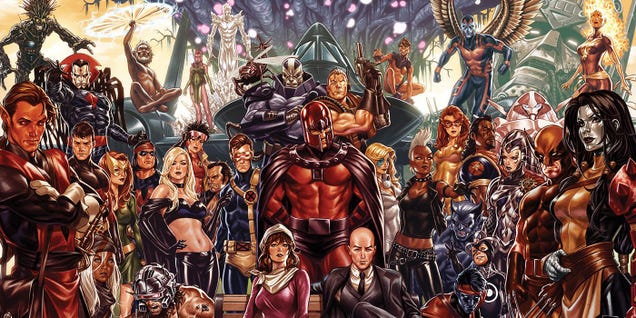Discord bluntly describes the mobile app it launched in 2015 as a squished-down version of its desktop platform. But that acknowledgment comes with an announcement that said app is getting a complete redesign that’s an “independent experience” from its computer-based counterpart. It includes a new set of navigation tabs prominently displayed at the bottom of your screen: Servers, Messages, Notifications and You.
While Discord considered changes like a horizontal layout, the Servers tab looks very similar to before — just no direct messaging option. Instead, a Messaging tab replaces the existing Friends one, displaying all your one-on-one and group messages in one place instead of having to click through multiple pages. You can also favorite a conversation so it stays at the top of your chats and use a search bar to find a message, file, pin or attachment across all discussions — same as WhatsApp or general messaging. Also new in conversations is the ability to swipe left on a message to reply to it, rather than having to hold it down. You might have noticed that Discord already changed the formatting of picture messages to show in a gallery style versus one by one.
The Notifications tab will now include server events, friend requests and message replies, all of which you can click to reach the source immediately. Plus, notifications should now auto-clear instead of requiring you to remove them. Rounding out the now four tabs on the bottom (bye search) is still the You page. The Friends tab has been integrated here, alongside features like changing your status or profile picture. This is also still the tab for accessing account settings but with a bit more convenience. You can double-tap the You tab to go directly to account settings and, once there, there’s a search bar to find whatever information you need. One tool you can access there is the new Midnight theme, providing a pure black background that should rest your eyes a bit.
The app’s functioning has also improved, with Discord claiming that opening the app will take you 55 percent less time on Android and 43 percent less on iOS — apparently using four times less data while doing so. Android users’ crash rate has also been reduced by half over the past year. Plus, voice and video calls have improved functioning, with an updated UI allowing for “more intuitive interactions.”
Discord also shared that it’s working on other requested updates, such as quick access to a server’s member list, better search filters, more customization options for viewing messages, and overall app performance improvements. You can use the feedback forum at any point to express things you’re unhappy with or that you’d like to see changed.
Notably, Discord got itself in a bit of hot water recently with the US Senate Judiciary Committee. The company refused to have its CEO, Jason Citron, testify about children’s safety online, wouldn’t accept an electronic subpoena and merited an office visit by US Marshals to hand deliver one. Citron will speak with the committee about protecting kids — and Discord’s “failures” to do so — alongside the CEOs of Meta, X, TikTok and Snap on January 31, 2024, at 10 AM ET.
This article originally appeared on Engadget at https://www.engadget.com/discord-overhauls-its-mobile-app-with-new-tabs-messaging-features-and-more-170035917.html?src=rss Discord bluntly describes the mobile app it launched in 2015 as a squished-down version of its desktop platform. But that acknowledgment comes with an announcement that said app is getting a complete redesign that’s an “independent experience” from its computer-based counterpart. It includes a new set of navigation tabs prominently displayed at the bottom of your screen: Servers, Messages, Notifications and You.
While Discord considered changes like a horizontal layout, the Servers tab looks very similar to before — just no direct messaging option. Instead, a Messaging tab replaces the existing Friends one, displaying all your one-on-one and group messages in one place instead of having to click through multiple pages. You can also favorite a conversation so it stays at the top of your chats and use a search bar to find a message, file, pin or attachment across all discussions — same as WhatsApp or general messaging. Also new in conversations is the ability to swipe left on a message to reply to it, rather than having to hold it down. You might have noticed that Discord already changed the formatting of picture messages to show in a gallery style versus one by one.
Engadget
The Notifications tab will now include server events, friend requests and message replies, all of which you can click to reach the source immediately. Plus, notifications should now auto-clear instead of requiring you to remove them. Rounding out the now four tabs on the bottom (bye search) is still the You page. The Friends tab has been integrated here, alongside features like changing your status or profile picture. This is also still the tab for accessing account settings but with a bit more convenience. You can double-tap the You tab to go directly to account settings and, once there, there’s a search bar to find whatever information you need. One tool you can access there is the new Midnight theme, providing a pure black background that should rest your eyes a bit.
The app’s functioning has also improved, with Discord claiming that opening the app will take you 55 percent less time on Android and 43 percent less on iOS — apparently using four times less data while doing so. Android users’ crash rate has also been reduced by half over the past year. Plus, voice and video calls have improved functioning, with an updated UI allowing for “more intuitive interactions.”
Discord also shared that it’s working on other requested updates, such as quick access to a server’s member list, better search filters, more customization options for viewing messages, and overall app performance improvements. You can use the feedback forum at any point to express things you’re unhappy with or that you’d like to see changed.
Notably, Discord got itself in a bit of hot water recently with the US Senate Judiciary Committee. The company refused to have its CEO, Jason Citron, testify about children’s safety online, wouldn’t accept an electronic subpoena and merited an office visit by US Marshals to hand deliver one. Citron will speak with the committee about protecting kids — and Discord’s “failures” to do so — alongside the CEOs of Meta, X, TikTok and Snap on January 31, 2024, at 10 AM ET.This article originally appeared on Engadget at https://www.engadget.com/discord-overhauls-its-mobile-app-with-new-tabs-messaging-features-and-more-170035917.html?src=rss Read More Software, Technology & Electronics, site|engadget, provider_name|Engadget, region|US, language|en-US, author_name|Sarah Fielding Engadget is a web magazine with obsessive daily coverage of everything new in gadgets and consumer electronics