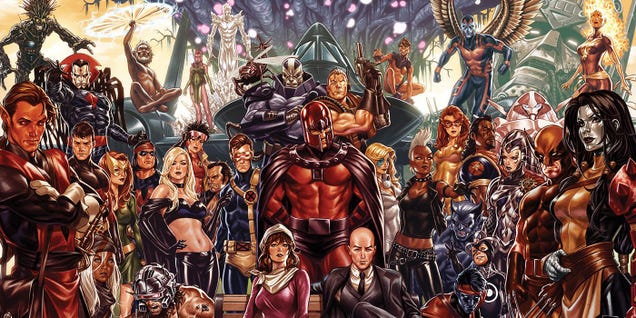Google Maps is rolling out some new features ahead of the very fun, not at all hectic travel season known as the holidays. The updates aren’t actually holiday specific — though we’ll admit the timing isn’t bad — with a focus on ways to figure out where you’re going and how you’re getting there.
Let’s start with the how. Google is expanding the ways you can customize your transit directions. Now, you can use filters such as ETA, length of trip, time spent walking, type of transit and number of transfers. If you get carsick on buses or hate walking that hilly path, for example, simply change the settings to suggest other options first. Click the options button at the top right of displayed transit routes and you’ll see preferred modes and route options to pick from. Google Maps should save your preferences so you don’t need to redo them every time you search.
Google is also adding clearer directions to station entrances, including which side of the street to enter on depending which direction your train is going. This update will be available in 80 cities, from Boston to Singapore.
Now for the where: Google Maps is introducing collaborative lists. Basically, share any location on Maps and all of you can create a list of places you’re interested in going and vote on them with a heart or thumbs down emoji.
Speaking of emoji reactions, the last Google Maps update lets you respond to reviews with emojis. You can even create your own emoji of sorts with AI and the Emoji Kitchen. The pair will suggest mashups based on whats in a photo and any emojis you use. This new feature is available now, while the updates to Google Maps will roll out on Android and iOS devices over the next few weeks.
This article originally appeared on Engadget at https://www.engadget.com/google-maps-adds-collaborative-lists-and-new-transit-search-customizations-140031424.html?src=rss Google Maps is rolling out some new features ahead of the very fun, not at all hectic travel season known as the holidays. The updates aren’t actually holiday specific — though we’ll admit the timing isn’t bad — with a focus on ways to figure out where you’re going and how you’re getting there.
Let’s start with the how. Google is expanding the ways you can customize your transit directions. Now, you can use filters such as ETA, length of trip, time spent walking, type of transit and number of transfers. If you get carsick on buses or hate walking that hilly path, for example, simply change the settings to suggest other options first. Click the options button at the top right of displayed transit routes and you’ll see preferred modes and route options to pick from. Google Maps should save your preferences so you don’t need to redo them every time you search.
Google is also adding clearer directions to station entrances, including which side of the street to enter on depending which direction your train is going. This update will be available in 80 cities, from Boston to Singapore.
Now for the where: Google Maps is introducing collaborative lists. Basically, share any location on Maps and all of you can create a list of places you’re interested in going and vote on them with a heart or thumbs down emoji.
Speaking of emoji reactions, the last Google Maps update lets you respond to reviews with emojis. You can even create your own emoji of sorts with AI and the Emoji Kitchen. The pair will suggest mashups based on whats in a photo and any emojis you use. This new feature is available now, while the updates to Google Maps will roll out on Android and iOS devices over the next few weeks. This article originally appeared on Engadget at https://www.engadget.com/google-maps-adds-collaborative-lists-and-new-transit-search-customizations-140031424.html?src=rss Read More site|engadget, provider_name|Engadget, region|US, language|en-US, author_name|Sarah Fielding Engadget is a web magazine with obsessive daily coverage of everything new in gadgets and consumer electronics